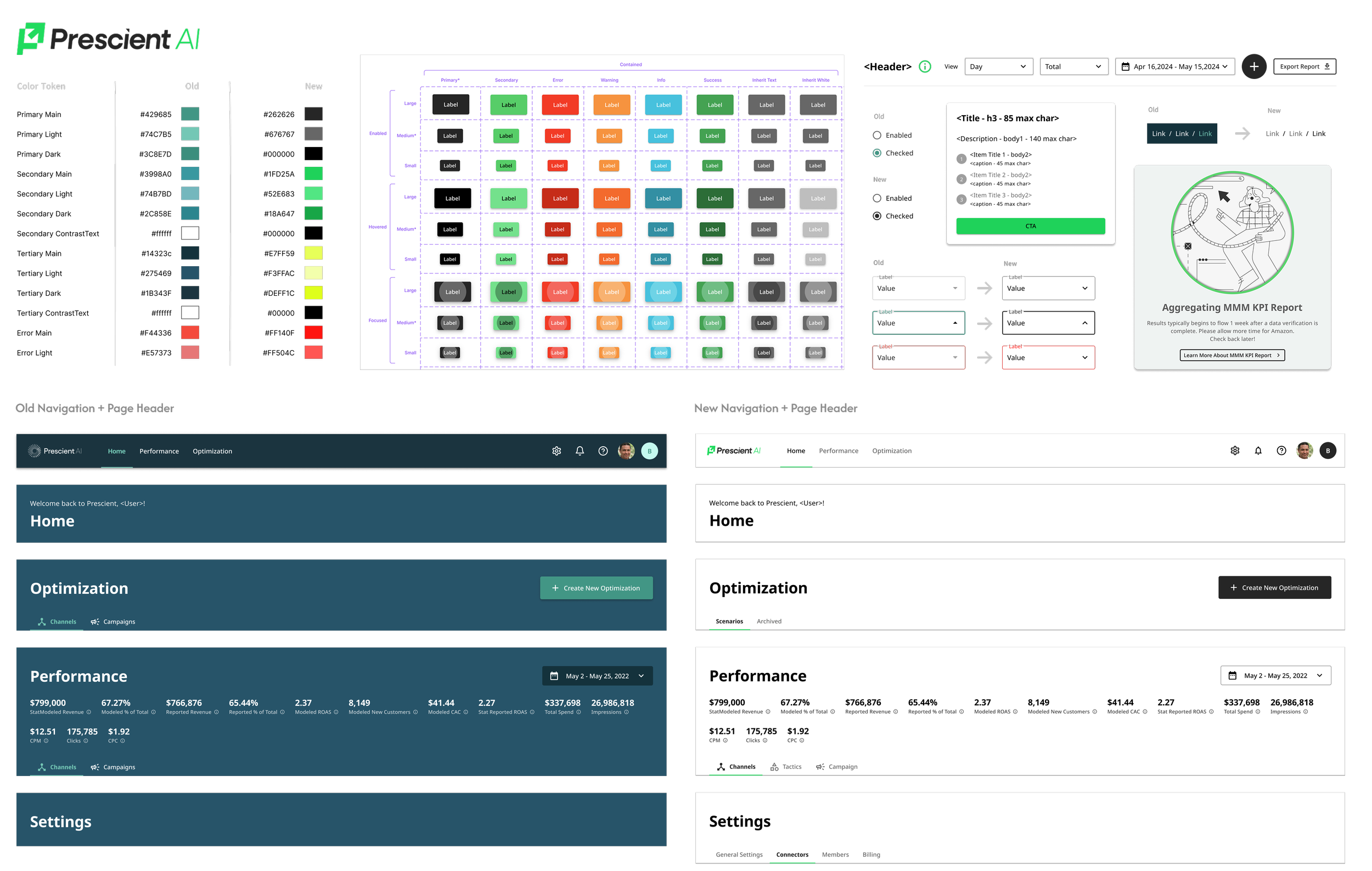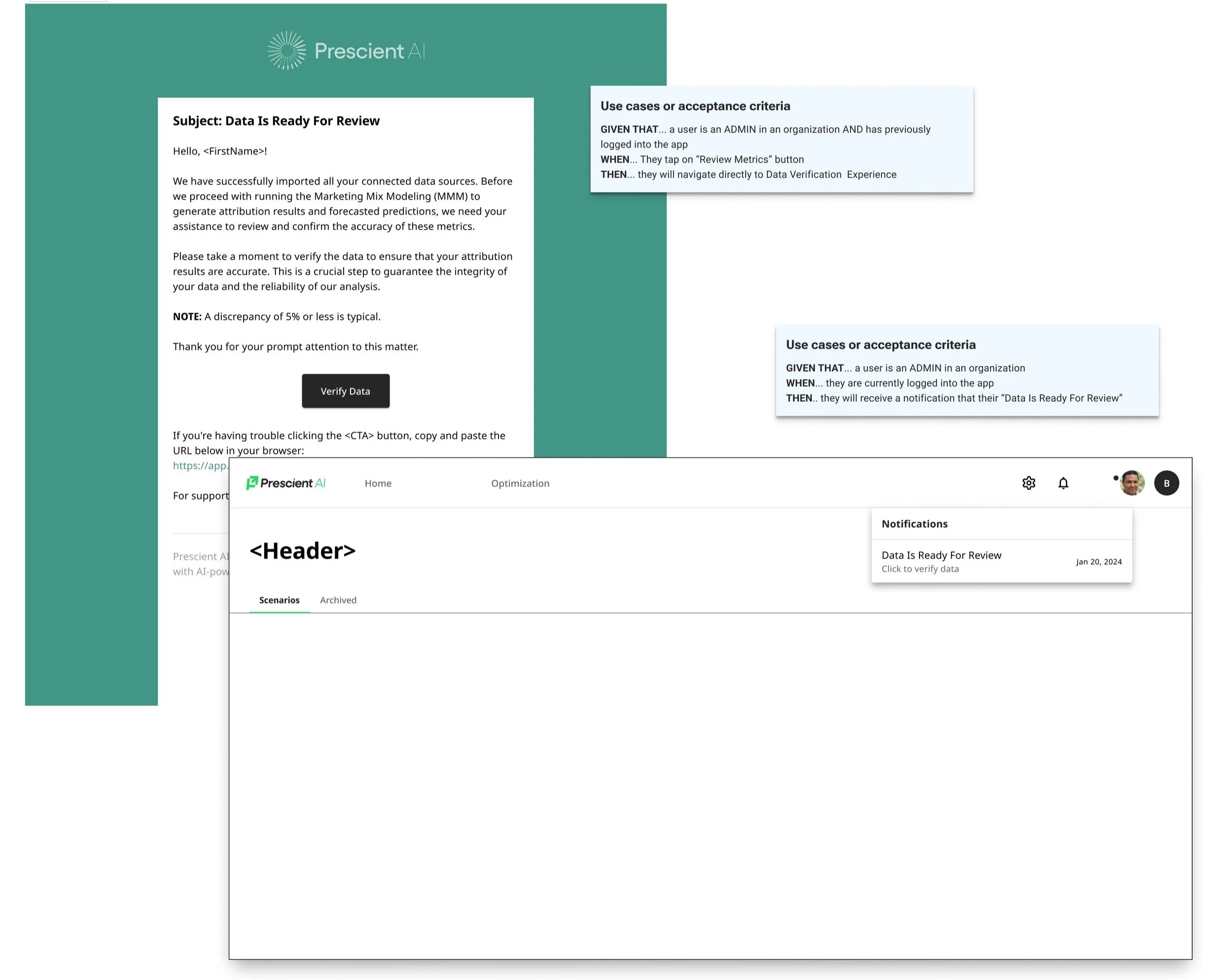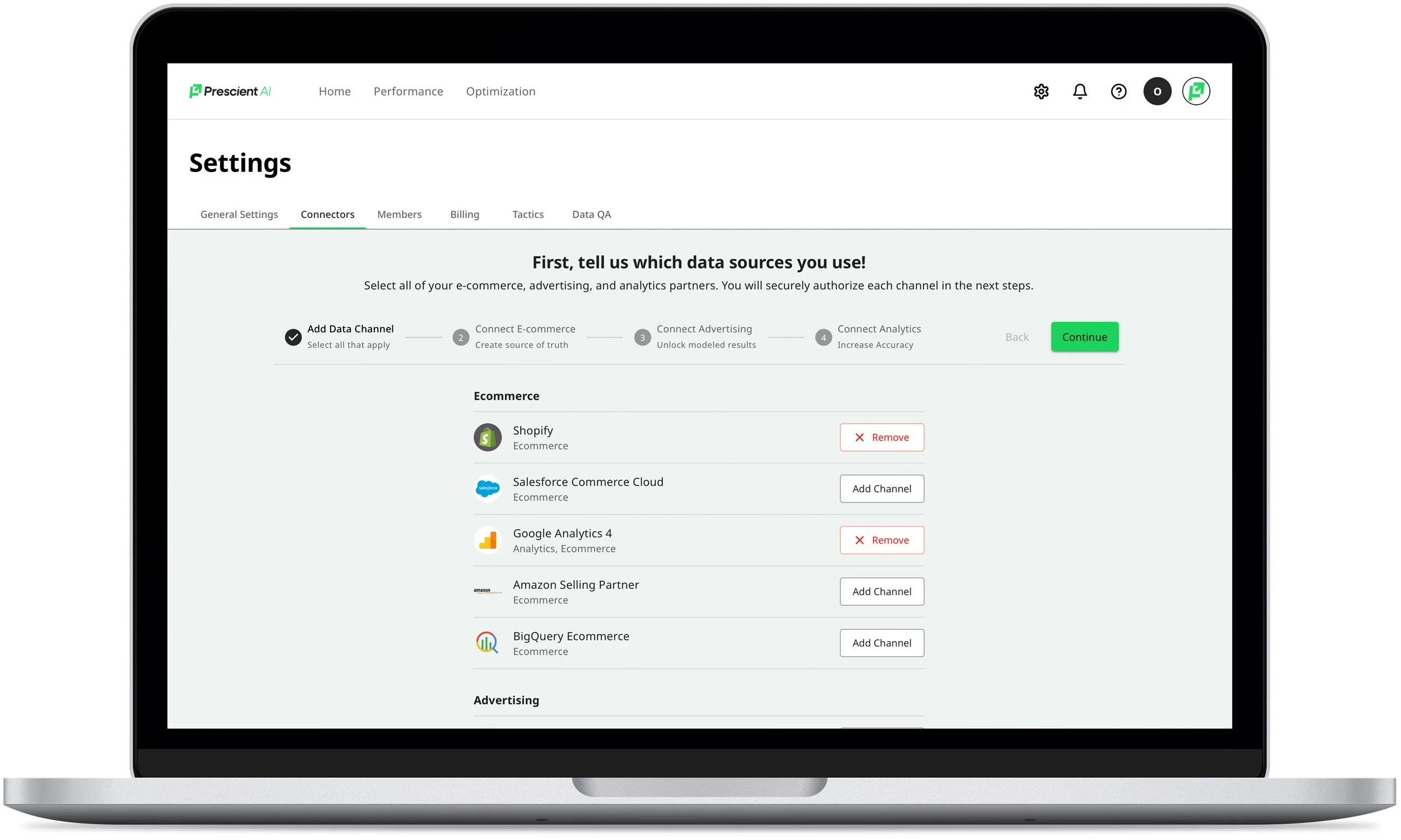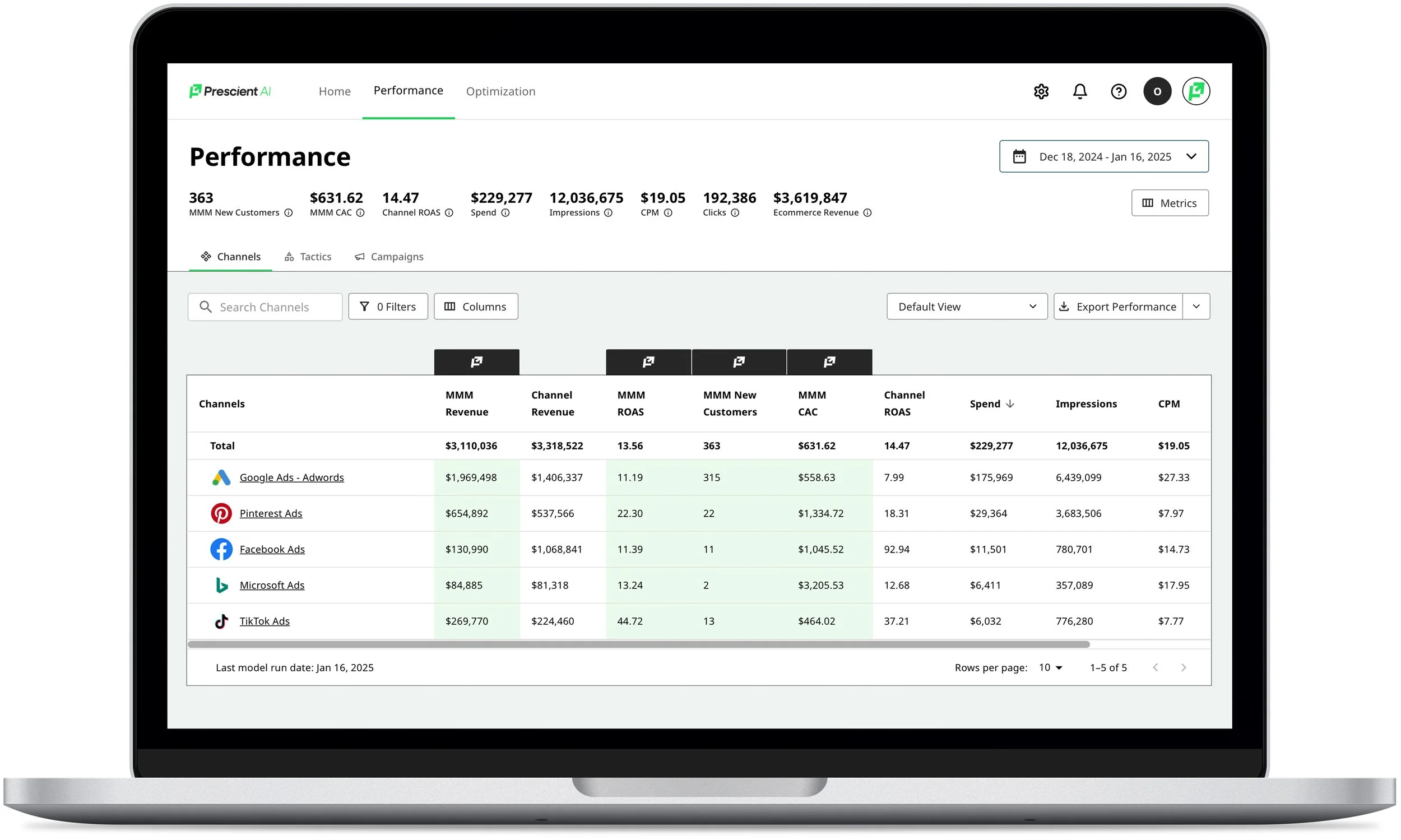Driving Adoption and Reducing CSM Load Through Role-Aware Onboarding
Role: Director of Design
Years: 2024–2025
Team: 1 PM, 1 Eng Lead, 1 Product Designer
About Prescient AI
Prescient AI is a marketing intelligence platform that helps consumer brands optimize their media budgets. Using machine learning, it predicts marginal returns for ad spend across channels like Meta, Google, and TV. The goal is to give performance marketers the clarity and confidence they need to scale what works and cut what doesn’t.
Summary
We cut onboarding-related support tickets by 50% by redesigning the experience around role segmentation and system-state logic. This reduced setup confusion, shortened time-to-value by 95%, and increased user attachment by 75%.
My Role
Defined activation architecture and flows
Mapped system states and role conditions
Facilitated cross-functional workshops to align on logic and feasibility
Contributed patterns and tokens to the design system (via MUI)
Collaborated with engineering on progressive rollouts and scope management
The new approach informs users of their current state and their next action.
AT A GLANCE:
increase in user attachment
75%
growth in homepage engagement
45%
faster time-to-value
95%
growth in returning users
15%
increase in 1-month retention average
7%
Challenge
Prescient’s original onboarding treated every user the same, CMO or analyst, Admin or Viewer. No role awareness. No data-state intelligence. The result:
Users didn’t know where to start
Dashboards launched blank, and teams churned before value landed
CSMs had to handhold every setup, blocking scale
Sensitive actions (like billing and invites) were misused
“I don’t know who in our org is responsible for managing this.”
We needed a system that could guide users to value, without relying on CSM intervention.
The legacy one-size-fits-all setup led to premature invites, billing access confusion, and missed opportunities to deliver value.
Approach
We introduced lightweight role segmentation and system-state modeling.
Roles:
Admins handled setup, billing, and invites
Viewers focused on insights and monitoring
States:
Blank: No data connected
Partial: Some data flowing
Ideal: Dashboards ready
Error: Misconfigured or stale inputs
Instead of duplicating flows, we used conditional logic to show the right features to the right roles at the right time. That meant:
Blocking invites until data value was visible
Hiding destructive or distracting actions (like Logout) during setup
Tailoring CTAs based on system state
And most critically, we never invited a user into a blank experience.
Mapped every possible state users could encounter during onboarding. This helped to design targeted interventions and make the invisible visible.
Design system contribution: Patterns and tokens embedded via MUI
Frontend flows for setting up data integrations
Role-based conditional UX across the entire onboarding surface
Dynamic tooltips, interstitial states, and post-signup flow logic
Data-state-driven UI logic with progressive affordances
Unlocking Value Faster: Self-Validation
A hidden bottleneck emerged: even after data was connected, CSMs had to validate it manually before dashboards unlocked. This delayed activation by days.
We flipped the model: Admins were now prompted to confirm data accuracy themselves. If everything checked out, dashboards went live. If something looked off, they were routed to schedule a guided session with CSM.
This shift:
Built trust with Admins
Reduced handoffs
Unblocked value immediately
Self-validation. A notification and a triggered email when data started flowing, prompting the Admin to approve it.
Triggering self-validation. Once all data sources are marked active, the Admin is prompted to confirm data accuracy before unlocking full functionality.
Once confirmed, the dashboard transitioned from partial to ‘ideal’, no CSM intervention needed.
When a data source fails validation, users are prompted to schedule a review session with Customer Success, turning a blocker into a guided next step.
“The new onboarding process made it so easy to get started. I felt guided every step of the way.”
— Allan, Director of Growth, Consumer Goods
The Results
Quantitative
Weekly returning users increased by 10%, weekly active users increased by 35%, and homepage engagement nearly doubled, rising by 45%. There was a 50% drop in account setup related support tickets, and shortened time-to-value from days to hours.
Internal Win
Created shared vocabulary for onboarding stages (blank, partial, ideal).
Helped CSM and Product orgs align on user readiness and success benchmarks.
Additional Work
-

Achieving Sustainable Growth and Millions in Profit
-

Driving Sales Efficiency and Reducing IT Costs
-

Expanding Roles for Smarter Workflows and Permissions